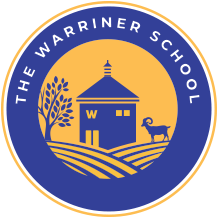Bronze DofE - Year 9
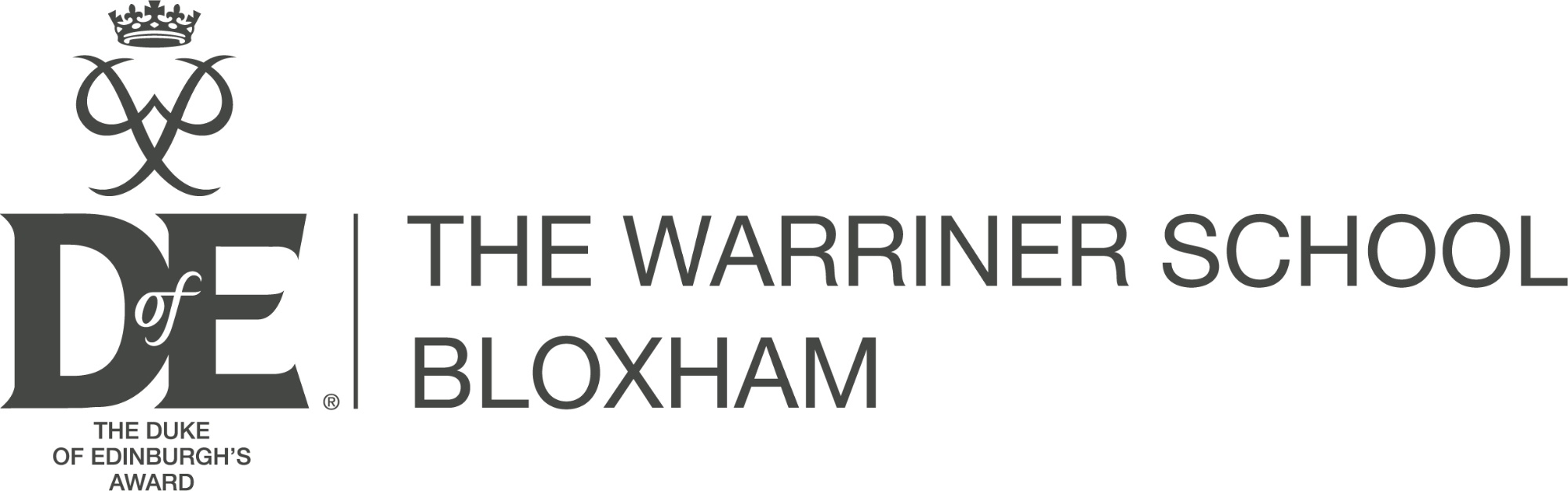
Contact Details:
DofE Manager: DofEManager@warriner.oxon.sch.uk
Bronze eDofE: Bronze.eDofE@warriner.oxon.sch.uk
Year 9 will be getting information about enrolling for Bronze DofE in the Autumn term. The information below will help when you get started.
Finished Activities - Assessor Report Required
When you have completed the required time that you need to do for your sections, you need your assessor's report - there are two ways to do this:
1. Website Link to send to assessors with the details below - remember to fill in your details: https://www.dofe.org/assessor/
Participants ID Number: (please enter your id number from the top left of your opening page of eDofE)
Level: Bronze
Section: Voluntary, Physical or Skill (choose as required)
* Email your assessor with the activity logs and any evidence you have. Please note, the assessor does not have access to your eDofE area. Also, email the information in bold above, filling in the relevant information to identify what they are assessing. YOU MUST UPLOAD AN ACTIVITY LOG TO EACH OF YOUR SECTIONS before the section can be finished.
* The assessor will complete the report online and this will come straight to the DofE Manager. They will check that you have an activity log and assessors report and sign off the section. PLEASE NOTE: Upload your activity logs to your eDofE BEFORE you ask your assessor to complete the link for the assessors' report
* Students HAVE to upload an activity log - photos etc are optional
2. Assessor's Report - paper copy - When you logged onto eDofE, you would have been sent through the post a participants pack from DofE in a brown envelope. If you have mislaid your participants pack, you can access it here: https://www.dofe.org/welcome-packs-dth
You can get your paper assessors page, from your participants pack signed by your assessor. You can then take a photo of the page, upload it to the relevant section on your eDofE and ask the DofE Manager to approve it. Please remember to upload your activity log and any other evidence you want them to see, as they can't approve the section until they have seen all this.
* Please keep a check of your messages, under communications/notifications in case the manager have queried your evidence
Bronze - Year 9 - YOU CAN DO THIS!
How to get started on your Duke of Edinburgh Award:
On a computer - eDofE | How to log in to eDofE - YouTube
On the App - eDofE | How to use the DofE App - YouTube
Please note that we encourage the students not to upload weekly evidence via the app, but to put this evidence into a PowerPoint Presentation, so that they can show their assessor's at the end of the required time and upload onto eDofE for me to see just one piece of evidence.
- Students have been enrolled and they will be sent a username and password to get on the system, to their school email address.
- We update the students Go4Schools on a Friday - Monday weekly. This is the best way that the students can keep on top of the information.
- It is very important for the students to start their activities as soon as they can.
- When the students are enrolled and get emailed their log in details, through their school email address, they will need to fill out their profile. This includes their personal information and contact details.
- eDofE help is here: https://www.dofe.org/do/edofe/
- Photos are optional, but rather than upload a photo every week and ask me to approve it, PLEASE put the photo into a PowerPoint presentation so that when you have finished the required time you can send the PowerPoint to your assessor to complete the report online (check out below when the time is right). You can then just upload the one file to eDofE
- Read below as these points will help you on your DofE journey - they have been tested by many previous students working on their Bronze DofE award
PLEASE REMEMBER - if you need help, please email DofE Manager - DofEManager@warriner.oxon.sch.uk
Check out the headings below for more information.
PLEASE remember to check your Notifications on the top left of your eDofE page - if there is a number in red, it means that you need to read the message and it may explain why I haven't approved something.
Activity Logs: Voluntary, Physical and Skill
Please consider using the DofE Mobile App as this makes it easy to upload information straight to your eDofE:

First task - upload your planners to eDofE
- Once you have been given your eDofE login details (the first week in November), you can then start uploading information onto the system
- Upload the planners onto eDofE. (Information that you had to fill in on your online form for applying for Bronze) Although we recommend you use the app, some students are having a problem, so if this is the case, please use a desktop/laptop.
- Please check eDofE a couple of days after to make sure that I have approved what you have uploaded - especially check your notifications in case I have queried what you have uploaded
- Get going with your activities - record them weekly for at least 1 hour per week. Please note, you cannot bulk up the hours for a whole day - we are looking for a regular weekly commitment for 3 or 6 months.
- If you are stuck for an activity, please check out this list or contact the DofE Manager
- REMEMBER, ideally, we want all students to have completed all THREE sections before going on expedition. This is possible, but you need to get going asap. If you don't think you are going to get them finished, no worries, we will check how you are doing and support where necessary. You can backdate your activity log as long as your assessor is happy with that.
- PLEASE NOTE - there is help if you need it, please don't just forget about it as it won't go away!
Have not started activity
- Please do not worry. It is never too late to start an activity and it may be the focus that helps you through your award to find a new interest:
- Check out the DofE complete activities list to see if there is something that you like the look of. Don't forget if it is a new skill, use "You Tube" to find out more, or ask and I can try and point you in the right direction.Do one section at a time - remember your parents can sign your activity log, but cannot be your assessor - Tutors, teachers and neighbours will be happy to do so.
YOUr assessor or activity has changed
If you have changed your assessor/activity, as long as you are keeping a good record on your activity log and the activity fits in the same category (email the DofE Manager to check if necessary), you can ask your Tutor, or teacher to be your assessor. Please remember that the name on your assessors report must match that of the assessor on your planner. If it does not match, please "Revert to Draft", amend the assessor's name and then resubmit for approval.
OVerload of information to help with dofe
We apologise for a lot of information, but the students are all at different levels, so we are trying to focus on the main problems that students and parents are emailing with. It is absolutely no problem to email: DofEManager@warriner.oxon.sch.uk - If you have a problem, we can sort it out quite quickly this way.
I would like to think that DofE may give the students some focus; give them something different to do other than school work and to use the time at the weekends. I know that the voluntary activities make a massive impact to the community, friends and elderly and no doubt the students have brightened their day. Perhaps consider continuing with the DofE activities, even if you have them signed off with DofE?
Don't forget that there is loads of information on your eDofE too under resources and also check out the expedition section in preparation for when we can get outside again.
A MASSIVE WELL DONE TO YOU ALL -
STUDENTS AND ALSO THE PARENTS!
Thank you also to the members of staff who are assessing the students
and running training sessions when they can.