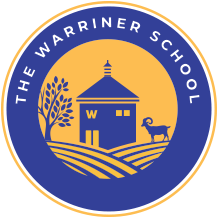Remote Learning
During periods of emergency or partial closure, work for lessons will be set on Go4Schools. This is to ensure that students continue to learn and remain ‘Ready’ for the following lesson. Lessons will not be streamed live. Should students have any issues either accessing the work or in their understanding of the work, they should either email their teacher or join Microsoft Teams to be able to ask their teacher any questions directly.
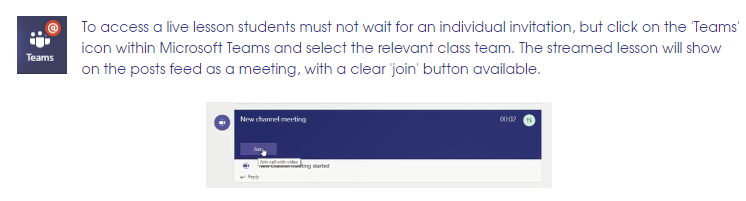
In some cases (nationwide school closures), it may not be possible for teachers to be available on Microsoft Teams; in these cases, work will be assigned to students via Go4Schools only, and students will be signposted to this by their class teacher in advance of the lesson.
Work set on Go4Schools will be work that consolidates prior learning. This is to ensure that, should any students not have access, they do not miss out on any new learning. The consolidation work will be purposeful and help students in their understanding and application of prior knowledge. All work set on Go4Schools will be set in PDF format, so students are able to access with all types of external device. Any web links that accompany the lesson will also be posted in Go4Schools and will be available to access by all.
Should students access Microsoft Teams to engage with their teacher, they are reminded to be both ‘Responsible’ and ‘Respectful’ and follow a code of conduct as detailed below:
- Cameras should be turned off.
- Microphones should be on (where possible) when asking the teacher questions.
- When microphone is not available, the ‘Meeting Chat’ function should be used.
- Any posts in the Meeting Chat should relate to the learning/lesson.
- High standards of conduct are to be always upheld.
- Recognise that all elements of the Teams meeting (main screen and meeting chat) are recorded.