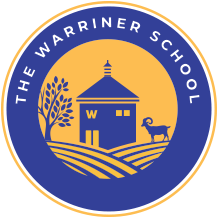Go4Schools
Access to Go4Schools via www.go4schools.com
All parents and students have a Go4Schools account. For more information on parent accounts please see our Target Setting and Reporting page. There is also a series of guides for parents and students at the bottom of this page.
The student login enables students to see the same view of your record in Go as the parent access: your timetable, homework, marks/grades in each class markbook, reports, your attendance record and behaviour information.
Firstly, you need to log in to your account as a First Time User – this video shows you how to do that https://vimeo.com/339107427. You will need to use your school email address to link the account to yourself and you will need to log into your school email to access the password link. PLEASE CHECK YOUR 'OTHER' AND 'JUNK' FOLDERS IF YOU DO NOT APPEAR TO RECEIVE THE PASSWORD EMAIL.
Once logged in, you will see your Go Homepage with all the info we hold for you.
Viewing Your Report
To access your most recent Data Point Report click on the ‘progress and reports’ hyperlink at the top of the page:

This will take you to a summary of the report. Find the most recent report (currently 15 Dec 2020) and click on ‘View report’ underneath that column. This will open the complete report: